How to Create a Horror Game in Unity
Horror games come in many shapes and forms, from a post-apocalyptic virus outbreak 3D action shooter to a more simple 2D platformer with a pixelated aesthetic.
Developers from around the world are eager to create the next big horror game that will captivate the attention of gamers and leave their mark on history, but as with any goal, it is not without a challenge.
In this article, I will be showing examples of good horror games and how to prototype one in Unity.
Let's begin!
Example 1: Resident Evil
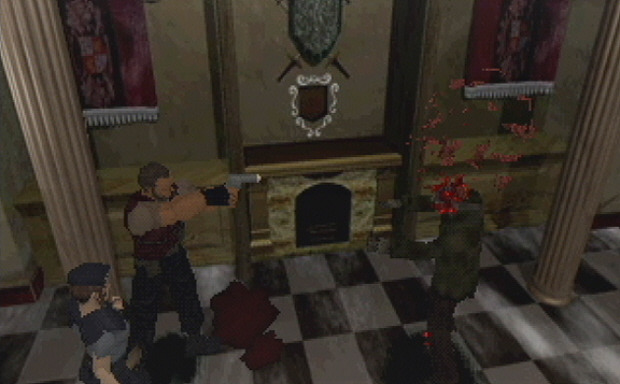
Resident Evil has become a staple in the horror genre.
Released in 1996, the game follows the classic formula: put the player in an enclosed area, face-to-face with the enemy (zombies in this case) with a limited amount of resources (ammo) with a choice to either fight or flee the enemy. In some cases fleeing the enemy is not an option, in which case the player has to fight, not only zombies but other mutated monsters as well.
The games end with a player surviving and escaping the infected area, but the battle is far from over paving the way for a sequel.
The game accentuates evasion rather than full-blown action.
Example 2: Alien: Isolation

The main protagonist arrives with a team at a space station, only to find it damaged and its communication offline.
Due to some circumstances, the main protagonist is separated from the rest of the crew and discovers that the ship is infested with smart but very dangerous alien creatures, that hunt down the humans and use them as hosts to produce more of their own kind (with the host inevitably dying when the incubation period is over).
But aliens are not the only enemies that the protagonist has to face. It's later discovered that due to a malfunction in the system, the androids that were supposed to help the crew are now instructed to slaughter the remaining survivors.

The game accentuates evasion rather than directly fighting the enemies, as the player is highly outnumbered and outpowered by the aliens and the androids.
The game ends with the main protagonist destroying the station and then having one last battle against the remaining alien creature on the escape ship.
The Formula
Many horror games follow the same formula: put the player in a tight enclosed space with enemies that greatly outnumber (or outpower) the player. Basically make the odds stacked against the player but still give the player tools needed to make it through the situation they're in.
When it comes to the game-level design, the colors are mostly bleak and darkish. The player should already feel tense just by being in that environment.
The items that are available for self-defense must be not too overpowered, but at the same time provide enough protection to make it through the level.
Prototyping the Game in Unity

Unity is very versatile when it comes to what type of games can be made there.
Even if you're not very skilled with Unity, there are many online resources available to simplify the prototyping process.
One place where you can find ready-to-use models and textures is Unity Asset Store. It contains thousands of 3D models, scripts, textures, templates, and many more.
Define the Main Protagonist
The main protagonist can either be male or female, depending on your storyline (or have multiple protagonists if needed).
Since we are talking about prototyping, you don't have to worry about originality just yet, so you can use Asset Store to find the models you can use in your prototype.
Example for a protagonist: Post-apocalyptic survival character

Define the Enemy
Enemies are the entities that the main protagonist will have to battle or flee from. It could be anything from hordes of zombies to a one, but extremely smart monster creature.
Example for the enemy: Mutant2

Design the Game Level
Depending on your protagonist and the enemy, the level could be anything from a tightly enclosed space (ex. hospital) to a more open-world setting (ex. city streets or dark forest).
Make sure the player has enough space to be able to flee from the enemy or to have no choice but to fight.
Picking the right level style has a big impact on player immersion.
Example for the game level: Hospital Horror Pack

Get to Work
As you can see, Unity's Asset Store has a lot of free resources to help you speed up the prototyping process.
Once you are done prototyping and testing the idea, it's time to get to work and start making a full game.
Depending on your skill set, you might not be able to do all the work yourself (3D modeling, programming, level design, audio, etc.). For this, you have various solutions: either ask for help from like-minded developers or learn game dev yourself.
Hire Professional Unity Developers
It's nothing wrong with turning to professional services to help you speed up the development process.
Hire professional Unity developers from around the world. Make sure to review their ratings and past deliveries to find the best match.
Learn the Game Development
Many online resources will help you a lot when learning game development.
Unity offers a complete course that will help you learn game dev from A to Z.
The course is called Swords and Shovels and it teaches all the aspects of game development (art design, programming, audio).